So, you’ve started a brand new business, and you’re looking to get connected with your customers through the Internet and social media. With all the social platforms out there to choose from, it can feel a bit overwhelming. Should you use Twitter? Instagram? Pinterest? Facebook?
The answer to this question all depends on what you feel most comfortable with, based on how familiar you are with each platform. But by and large, the most common, and most used social platform out there, is Facebook. With more than 1 billion monthly active users, Facebook is the largest social platform available, and chances are, your customers are one of those billions of users.
Knowing these facts, the reason to join Facebook becomes obvious. If you want to connect with your customers, Facebook is the way to go! Check out these tips on how to setup a Facebook page for your business, and how to manage it to get your customers involved!
Setting Up Your Page
Setting up your business page on Facebook is super simple, thanks to Facebook’s easy to use controls. Assuming you already have a personal Facebook account, the first thing you’ll need to do is login to your account. Then, click on the options dropdown menu on the top right side of the blue heading. Look down the list until you see “create page,” and then click on that option.
From here, Facebook will guide you through the easy to follow steps for creating a Facebook page for your business. They’ll ask you questions such as the industry your page is for, what type of info you’d like to include on it, how to share your page and get more followers, plus a ton of more helpful information. Click here if you want to go ahead and get the process started for creating your own page.
How Can You Use Your Business Page?
Your Facebook page will work as your personal, online connection to your customers. That means, your customers will be able to send you personal messages, write on your Facebook wall, leave reviews of your business, and ask for help when they encounter a problem.
It’s also a great tool for helping your business get discovered. Besides searching for your website, people will also look to see if you have a Facebook page. With a Facebook business page setup, customers will have no problem finding, and liking your page to stay up with all your announcements and exciting content.
Facebook also makes it easy for you to check your page analytics right inside your business page. Facebook calls these analytics “insights.” In the same way that you’d check Google Analytics reports for your website traffic, you can check your Facebook page’s traffic to see how well your marketing strategies are working. It’s a good measurement to test how interested people are in your business, and the products you might be selling.
To put it plainly, if you aren’t utilizing a Facebook page for your business, you’re wasting valuable, and absolutely free, marketing opportunities.
Managing Your Page
Now that you know the how and why of setting up your Facebook page, here’s what you need to do to maintain it.
Make sure you’re authentic with your customers, and share articles, products, and stories that you genuinely care about. They’ll know if you’re just sharing to stay active. Connect with your customers by posting things that they care about, too.
Respond quickly to messages and inquiries from your customers. Whether it’s a personal Facebook message, or a complaint posted on your Wall, responding quickly is usually the best option. If someone is publicly ridiculing your company on your Facebook page, make sure you respond quickly and respectfully to their complaints. This shows you have faith in your business, and know how to cater to customers’ needs.
Checking your analytics also helps, because it gives you an idea of what’s working, and what’s failing to get grab your customers’ attentions. Once you find out what types of posts are getting the most activity (including likes, shares, clicks and comments), you can figure out how to replicate these types of posts. It’s all about keeping your content consistent.
Facebook has made great efforts to establish itself as one of the premier social media platforms for helping businesses. With these tips, you’ll be getting great traffic and user interaction in no time! For more info, check out Facebook’s tips on managing your business page.

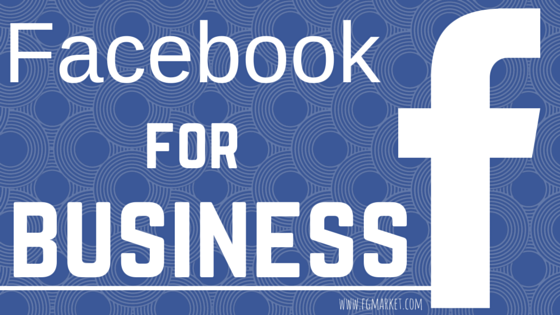
Leave a Reply