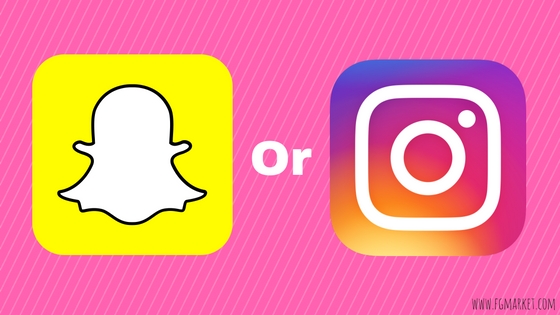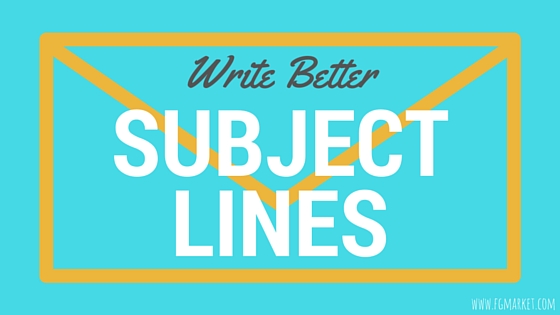Are you one of the many people who hasn’t jumped on the Snapchat bandwagon, and doesn’t really want to bother learning a brand new form of social media? Are you content with just using Facebook, Twitter, and Instagram for your daily updates for your business?
You’re in luck! Instagram wants to make your job easier, with its new Snapchat-like feature, called Instagram Stories.
If you’re new to the 24-hour picture messaging craze started by Snapchat, then this new feature will be completely new to you. But if you’re familiar with how Snapchat works, you’ll notice that Instagram Stories looks very similar to Snapchat Stories (heck, even the name is the same!)
Instagram explains it like this:
With Instagram Stories, you don’t have to worry about overposting. Instead, you can share as much as you want throughout the day — with as much creativity as you want. You can bring your story to life in new ways with text and drawing tools. The photos and videos will disappear after 24 hours and won’t appear on your profile grid or in feed.
So, instead of posting pictures that stay attached to your profile for as long as you keep them posted, Instagram Stories allows you to post quick photos or videos that are attached to your profile and disappear after a 24 hour period.
You might be asking, “what’s the advantage of that?” Well, it’s the same advantage that businesses who have been using Snapchat have been enjoying for some time. It allows you to interact with your customers more intimately, by providing them with exclusive behind-the-scenes photos, discounts and deals, and maybe a simple message that you’d rather share for only a specific amount of time!
To use the new Instagram Stories feature, you only need to take a few extra steps in your normal posting routine. To post a photo to Instagram Stories, simply click the Plus sign icon near the top left part of your social feed. You can snap your pic by pressing the white circle at the bottom, or hold it to shoot a short video clip.
Once you’ve taken your picture or video, you can draw on it or add text on top of it (sorry, no fun filters just yet!) Press the white checkmark and your pic or video will be added to your story! Stories from people you follow will appear at the top of your feed, and your own story will show up on your profile page. If there’s a colored circle surrounding someone’s profile picture, you know they have a story to share!
When looking through someone else’s Story, you can click on the screen to move through their story, or swipe left to go on to the next account’s Story. Want to view a picture for longer? Hold your finger down on the screen and you can view the pic for as long as you need. You can also comment on someone’s Story by tapping the Direct Message button and sending them a private message. Public likes and comments aren’t available on Stories, unlike regular posts, but you can see how many people have viewed your Story so you know that it’s working!
The possibilities for using Instagram Stories for your business are boundless! For more info, check out Instagram’s official blog post!