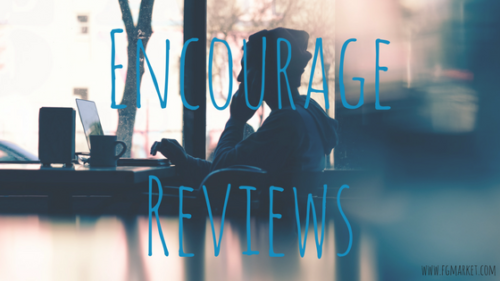Have you ever sent an email to a new customer reminding them of the product or service they’ve purchased, and how they can get started using it?
What about an email that asks a new customer to check out your social media accounts or your blog?
These are examples of onboarding emails. Onboarding is the process of following up with a customer after they purchase something from you in order to give them an answer to their question, “what’s next?” It also helps get your customers familiarized with your products and services.
For example, if I’m a software company, and you’ve just purchased a new bookkeeping program from me, you’re probably going to either A) immediately start using the program as intended or B) forget about it for awhile, come back to it later when you’re not as busy, and struggle to know where to even begin using it. Most people are going to do scenario B in this illustration.
In scenario B, you have a prime opportunity to send an email to their inbox, reminding them to do something simple, such as activating their service, viewing the online Help Guide for the program, contacting you for questions, etc.
Onboarding through emails can accomplish a number of goals quickly and efficiently for your business. Instead of tying up phone lines, or having to take time to respond to emailed questions, you can simply setup an automated email that sends out to all your new customers whenever you are given their email address.
Want to promote your social media accounts or your blog? There’s an email for that! You can even send new customers an overview type email of your business and include all the places they can find you online (YouTube, Facebook, Instagram, Snapchat, etc.)
Are you a website design company that needs to get your customers to submit important information to you so you can finish building a website? Send an email that reminds your new customers to send these things to you.
Don’t be pushy about it, but let them know that this info is important to helping you finish their website in a timely fashion.
Are you a wholesale supplier working in a B2B relationship with another company? Do you send out invoices each month reminding buyers to submit their payments to you? You can use an onboarding email with a new customer to get them to easily setup an online account with you, to make their payment process easy and efficient.
For example, lots of companies now have an Auto Pay system to make paying for products and services easy and always on time. You can use an onboarding email to let new customers know that they can easily set up Auto Pay online by clicking on a link that you include in the email.
Onboarding emails help to show your customers that you’re invested in them and that they’re not just a way for you to make a profit. It’s a great way to retain customers and keep them from switching to a company that could be your competitor.
There’s no shortage of ways that you can use an onboarding email to streamline your work flow, and help your customers out in the process, as well!