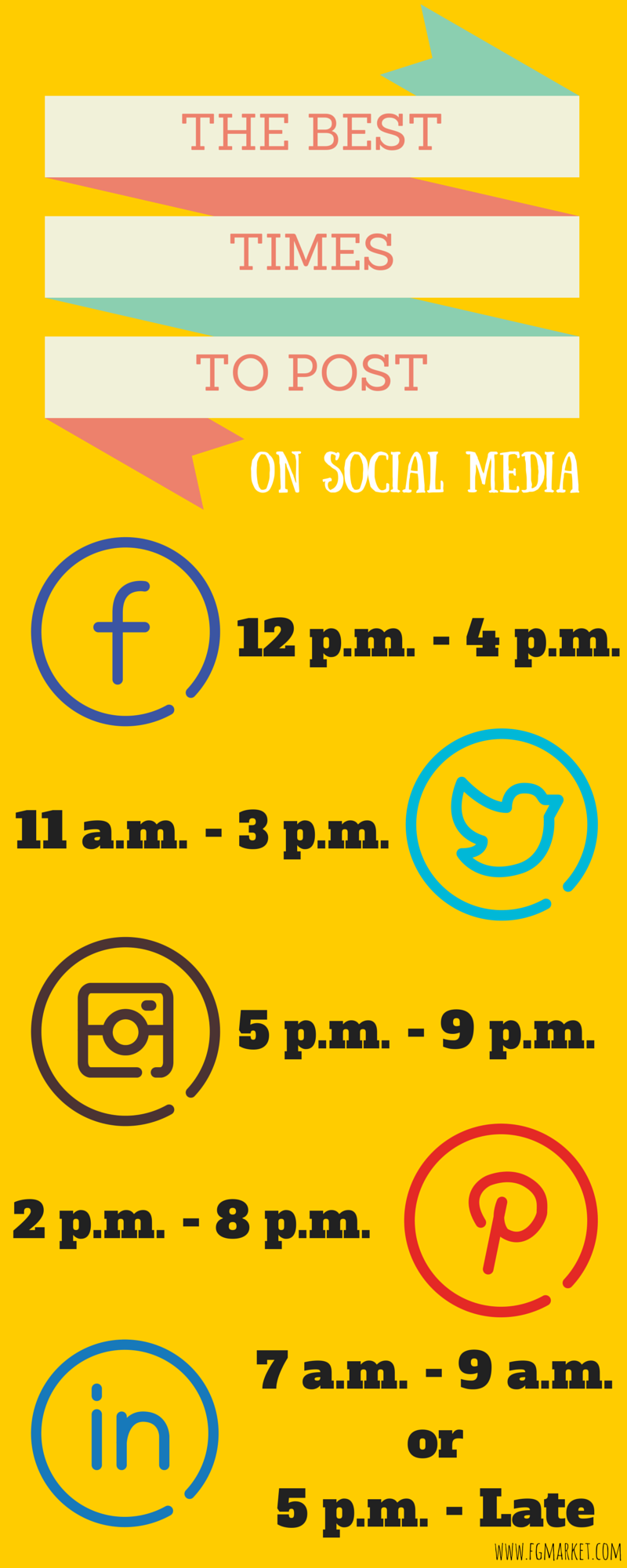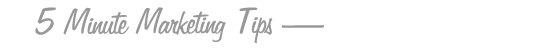Juggling all the various aspects of a business can be a daunting, and sometimes frustrating, task to take on. And it becomes even more complicated when you try to juggle all the different social accounts, apps, and tech that make up our rapidly evolving world. Wouldn’t it be so much simpler if there was an easy to use tool that connects all of the technology you use on a daily basis in one, cohesive package?
IFTTT (short for If This, Then That) is a web-based service that connects with other web-based services all of the Internet — such as your email, calendar, and social accounts — to make completing tasks simpler, and more efficient.
These tasks, or “recipes,” are created by selecting one service, such as your Gmail, and connecting it to another, such as your digital calendar. You can then run these recipes in the background of your phone or computer, and they will trigger when certain conditions in the recipe are met.
For example, a recipe that I’m quite fond of connects my Instagram and Twitter accounts. Whenever I post a picture on Instagram, the recipe will trigger, and then post my Instagram photo onto Twitter as an attachment. This bypasses the frustration of the default picture sharing option from Instagram to Twitter, where only a link to your Instagram picture is tweeted instead of the actual picture.
This is just one of hundreds of great ways to use IFTTT, and more are added every day. IFTTT even allows you to create your own recipes in their “Do” section, allowing even more options for optimizing efficiency.
Here are a few more examples of how you can use IFTTT to help your business.
-
If Square, Then Google Drive Recipe: This recipe allows you to connect your Square account to your Google Drive account. Whenever you make a transaction through Square, the details of that transaction — such as the item inventory number, price, etc. — will be automatically added to a spreadsheet in your Google Drive account for easy viewing later.
-
If Square, Then Email Recipe: With this recipe, any refund that you give to a customer will be emailed to your selected email account, so you can keep tabs of what refunds you’ve had to give. In a variation of this recipe, you can also have the refund info sent as a notification to your smartphone.
-
If New York Times, Then Email Recipe: If you like viewing the New York Times Business Section, you can use this recipe to easily grab the daily most read articles from that section automatically sent to your email in a convenient digest. This recipe can also be used for other sections of the New York Times.
-
Mute My Phone Recipe: This one is handy for avoiding any embarrassing ringing or notification sounds when at the office. It works by connecting your phone’s GPS and volume controls to recognize when you arrive at the office. It then mutes your phone, based on the location that you set as your workplace, until you leave that location.
-
If Google Calendar, Then Mute Phone Recipe: This is kind of a variation on the Mute My Phone Recipe, but instead of location, it works with your Google Calendar. You can add a meeting time to your Google Calendar, and when that time occurs, your phone will automatically mute itself to avoid interruptions during an important meeting.
-
If Instagram, Then Facebook Page Album Recipe: This recipe is useful for avoiding have to post a single photo over and over across multiple accounts. When you post a picture on Instagram, this recipe will add it to a special album on your Facebook Page.
-
If Twitter, Then Twitter List Recipe: If you need to keep up with a certain hashtag that your business uses, or want to find who’s using a hashtag collected in one location, this recipe allows you to do just that. First, you select a hashtag to track. Then, the recipe will collect the people who use that hashtag into a convenient list on Twitter.
-
If YouTube, Then Facebook Page Recipe: Another fun and useful recipe, this one uploads your YouTube videos from your channel to your Facebook Page. It saves time, plus makes it easier for you to get content out across all platforms.
And if you need ideas on recipes that can be used to help your business, IFTTT has a section of ever-growing recipe collections that you can browse. There are even collections specifically for small businesses and work!
IFTTT is very much in the infancy of its lifetime, but with more and more apps and features being added every day, it’s quickly shaping up to be a must-have web service for businesses across the country!