
Finite content, a.k.a. content that only appears for a short amount of time to certain followers before disappearing forever, seems to be the hot new trend in social media. Snapchat popularized the format, beginning with its instant disappearing messages sent between two or more people, and evolving into 24-hour pictures and videos that all followers can see, called Snapchat Stories.
Instagram was the next social media platform to jump on the Stories bandwagon, releasing Instagram Stories in late 2016. Instagram Stories follows the same basic format that Snapchat popularized, with a few variations in what you could do with it. So it’s no surprise that Facebook, the most popular social media platform and the one that more than 1 billion people across the globe choose to use, recently decided to jump on the Stories train. Sidenote: Facebook bought Instagram in 2012, so it makes sense that Facebook Stories appear almost identical to Instagram Stories.
With all these new versions of Stories appearing on various social media accounts, it seems like this is the new way that people will be interacting with social media in the future. Whereas sites like Facebook, Myspace, and Twitter paved the way for the idea of connecting millions of people online in an instant, that idea is no longer unique. There are now thousands of different ways to instantly connect with anyone you want to in the world, and consumers are looking for something different. Stories are more interactive than traditional social media posts are, incorporating photos, videos, and live streams to create a new form of social media.
There are now thousands of different ways to instantly connect with anyone you want to in the world, and consumers are looking for something different. Stories are more interactive than traditional social media posts. They incorporate photos, videos, and live streams to create a new form of social media.
But which one is best for you and your business? Should you go with the one that started it all and use Snapchat Stories, or target more people using a more established form of social media like Facebook?
Don’t worry, we’re here to answer your questions about the exciting new ways you can connect with consumers using Snapchat, Facebook, and Instagram Stories.
Snapchat Stories
Snapchat was the pioneering company for 24-hour Stories that anyone who followed your profile could see. Snapchat came out with Stories in 2013 as an addition to their already popular disappearing messaging feature.
Adding a Story to your Snapchat accounts works in the same way that sending a Snap to your friends works. When you capture a photo or video, you can choose whether to send that Snap to your friends list, save it to your phone, or add it to your Story. To add a Snap to your story, simply press the button that looks like a square with a + symbol in the corner.

Once you’ve selected the button to upload a Snap to your Story, you can choose to either add it to My Story, which is your personal Snapchat Story, or Our Story, which is a global Snapchat Story where millions of people all over the world can upload their Snaps together. Our Story Snaps are usually grouped together based on certain topics.
If you’re a business looking to connect with your customers through Snapchat, My Story is your safest bet for reaching your customers directly, but Our Story is a great resource for increasing your company’s reach across the globe, and maybe bring in new customers. However, you can choose to upload your Snap to both My Story and Our Story. So why not use both to maximize your visibility?
Instagram Stories
Next, is Instagram Stories. Although Instagram has been around a lot longer than Snapchat (it launched in 2010) and popularized photo sharing, it has only recently joined in on the Stories phenomenon.
To add a picture or video to your Instagram Story, you’ll have to first navigate to your newsfeed in your Instagram account. Then, swipe right to access the Stories section of Instagram. This screen will look a lot like how you upload Snaps to your Snapchat Stories, but with a few small changes.
Whereas Snapchat allows you to either take a picture or video to upload to your Story, Instagram gives you a few more options. In addition to pictures and videos, Instagram lets you upload a looping gif to your story, called a Boomerang. You can also easily start a Live video from the Story section by clicking on Live Video. Your followers will get an instant notification whenever you start a video, so it’s great for letting people know as soon as you start your content.
You can add filters, stickers, and text to your picture or video upload, just like on Snapchat, but Instagram’s button for uploading content to your Story look slightly different. When you snap a picture or capture a video, you can either send the content to someone you follow, save the content, or upload it to your Story.

You’ll notice that the Your Story button is clearly labeled on the screen, and is a circular symbol instead of a square. After uploading the content to Your Story, followers of your account can view your story by clicking on the circle with your profile photo at top of their newsfeed, or by clicking on your profile photo on your profile page. Just like Snapchat Stories, the content upload to your Instagram Story disappears after 24 hours.
Facebook and Messenger Stories
Finally, we come to Facebook Stories and Messenger Stories. Although Facebook could be considered “late to the game” when it comes to Stories, they’ve made great strides in bringing this new feature to their userbase. Facebook launched their version of Stories on their separate Messenger app first, but have now brought it over to the main Facebook app as well.
Again, Facebook and Messenger Stories work in the same way that both Snapchat and Instagram Stories function. Pictures or videos are uploaded to a hub area where your followers are able to view your content for up to 24 hours. After that, the content disappears forever.
In Messenger, you can access your Story functions by clicking on the circle in the bottom center of the app, or by clicking on the “Add To Your Day” button under the Shared Days header. After snapping a pic or video, and adding fun doodles and filters, you can add the content to your story by clicking on the arrow in the bottom left corner of the app screen.
Facebook Stories works in the same way, except you add content to your Stories in the same way that you add it on Instagram. You can either click your profile picture at the top of your newsfeed, or you can swipe right to access the Facebook Camera.
Your Story will disappear after 24 hours but will be viewable for as many times as your followers want during that time period.
Marketing to your customers is all about fostering unique relationships, and Snapchat, Instagram, Facebook, and Messenger want to make it easier for you to do this through Stories. Try each of these services out to see which one will work best for your business and your customers.

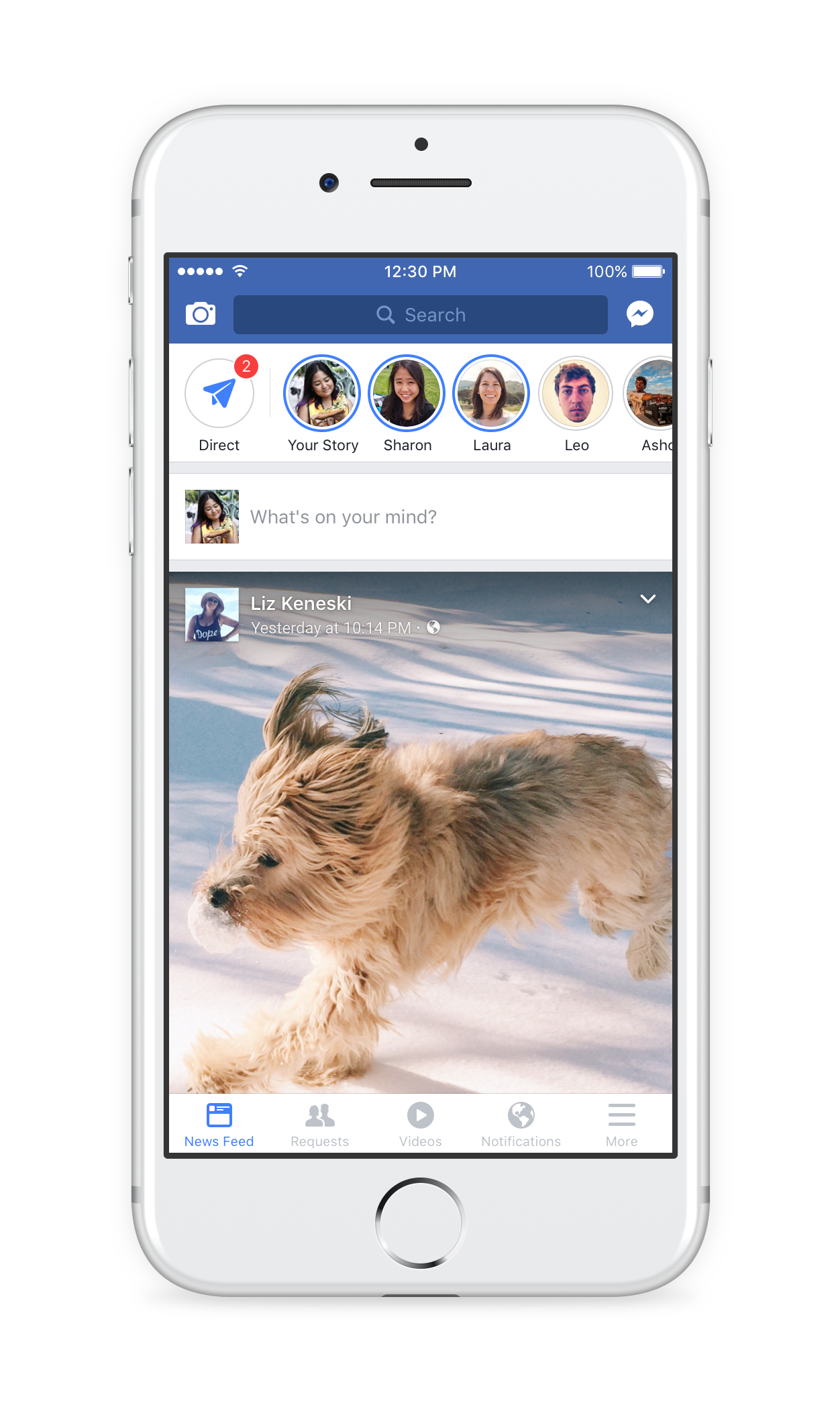
Leave a Reply