
Message based AI’s, sometimes called chatbots, are a growing trend in marketing and sales. You’ve probably encountered a chatbot before when looking for answers to a question online, or through one of your work group chat tools, like Slack.
Many of us also carry around our own advanced helper AI’s in our pockets every day, through software like Siri, Google Assistant, Alexa or Cortana.
Chatbots and AI assistants are a growing trending in the world of marketing, and it’s helping convert sales at a faster rate than ever before, by funneling customers to wherever you want them to go. But don’t worry about the complexities of setting up your own chatbot to help your conversion rate and drive more sales; one of the most popular social media messaging apps, Facebook Messenger, makes it simple for any business to create their very own chatbot!
This article will help you setup a simple chatbot for your Facebook Page, and then show you a few other online services that can help you set up a more advanced chatbot.
Messenger Chatbot
Facebook has its own basic chatbot that lets any business setup a simple chatbot to respond to customers. Facebook’s chatbot is great for letting customers know you are away from your computer right now but will be responding to them as soon as you can.
Giving your customers the reassurance that you will get in touch with them as soon as you can is important for building trust. It can also help increase your response time to customers’ messages, which shows up on your page to let people know how well you respond to inquiries.
To setup your simple chatbot on Facebook, you first need to go to your Facebook Page and then click on Settings. Then, go to your Messaging settings. This is where you’ll find the basic chatbot settings to turn on your instant replies, and customize your messages.
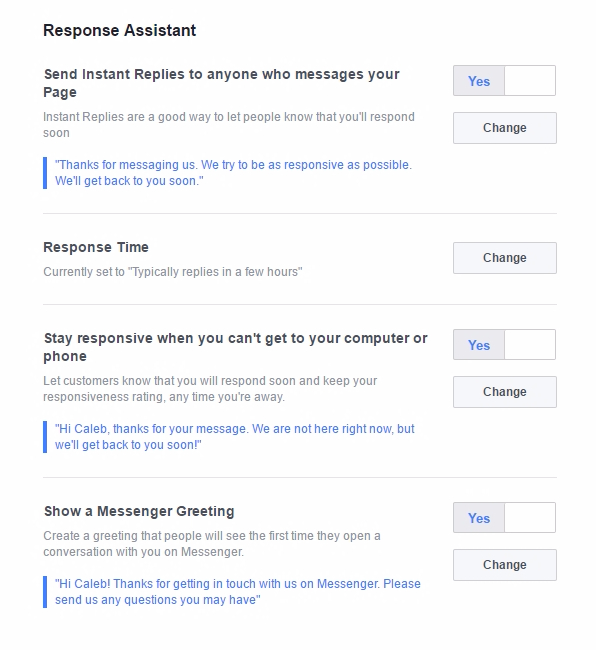
There are three main settings for your messaging bot: Instant Replies, Away Message, and Messenger Greeting.
Instant Replies allow you to instantly send a response back to customers whenever they message your page. You can customize this message to fit your business.
Away Messages are similar to Instant Replies, but they also allow you to keep your responsiveness rating high. These types of messages are great for when you’re away from your phone or computer, but still want to reassure customers that you will reply soon.
A Messenger Greeting is a message that pops up whenever a customer starts a chat with you. It’s a handy little tool that you can use to let customers know what kinds of questions you can help answer for them.
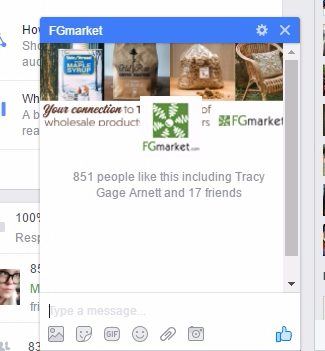
All of these messages can be customized by first turning on the type of response, and then clicking on Change to customize your Messenger bot replies.
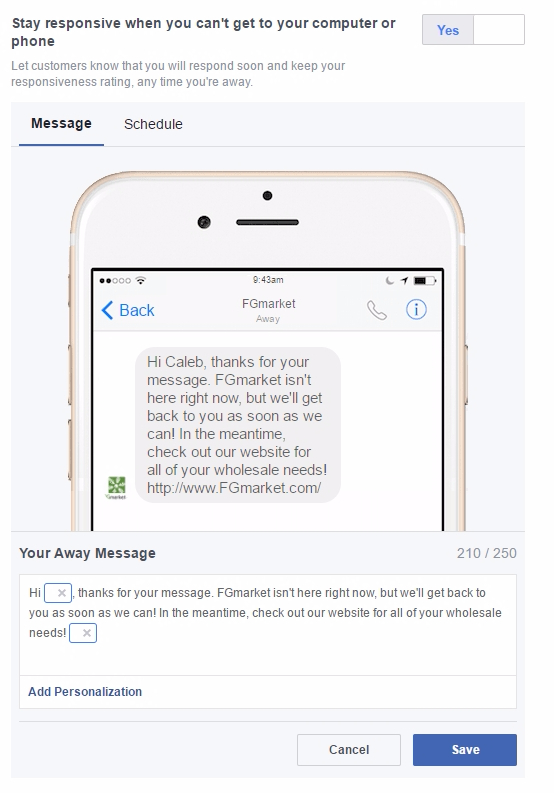
Chatfuel
Chatfuel is a helpful third-party application that allows anyone to create a chatbot, without having to mess with tricky and complex coding.
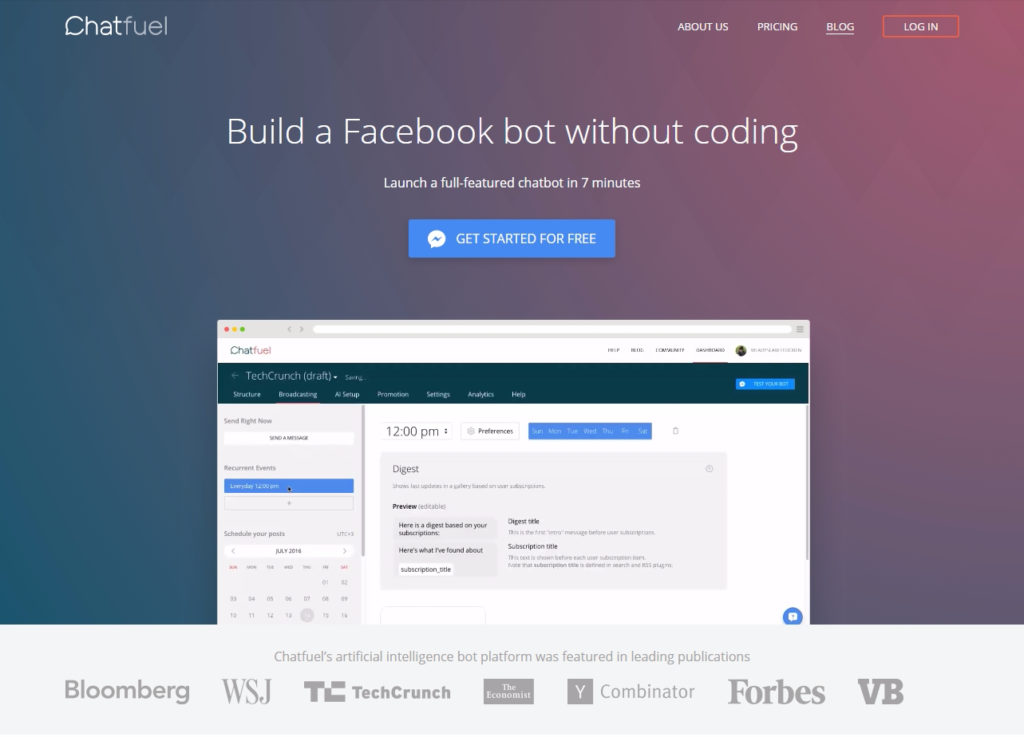
To get started with Chatfuel, you’ll first have to connect your Facebook account that associated with your Facebook Page. Then, select the Page you’d like to use your chatbot with, or, if you don’t currently have a Facebook Page, you can also create a new Page with the help of Chatfuel.
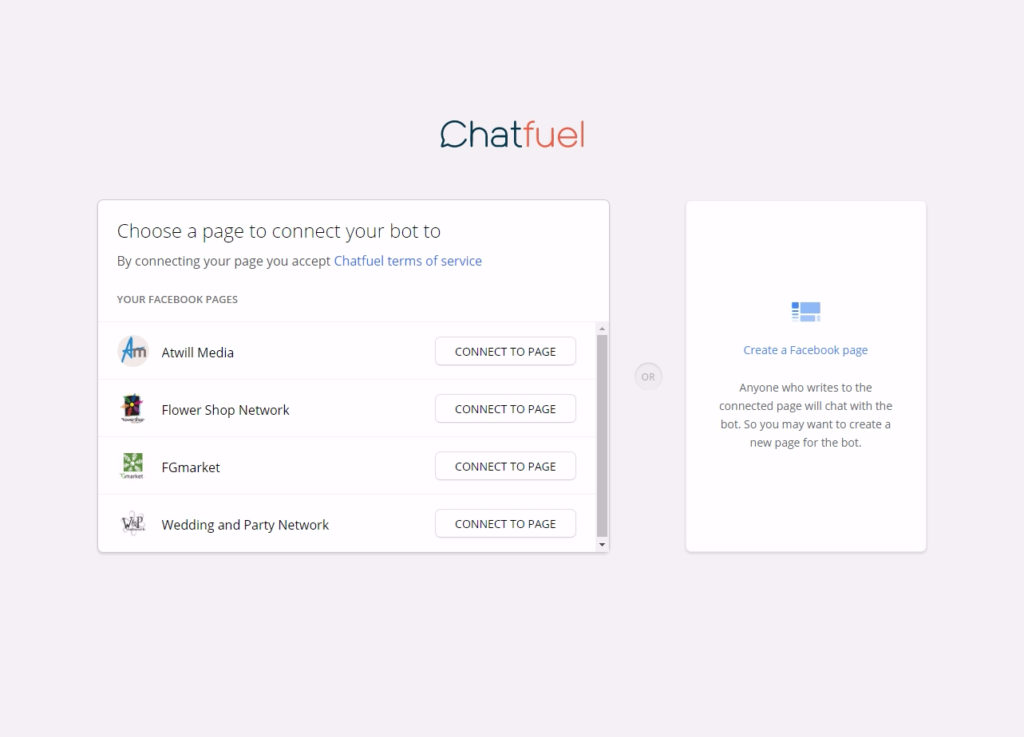
Once you get your Page connected and your free account setup, you can start adding different elements to you chatbot.
Your chatbot can do lots of things for you, including answering customers’ basic questions for more information, sending them to specific links, or helping them buy a product directly from their Messenger app!
Like most chatbots, Chatfuel works based off of recognizing keywords that your customers types out, and pulling information that’s relevant to their questions based on those keywords. You can customize lots of different elements of your Chatfuel bot, and most information can be customized with a simple text box and drag-and-drop feature.
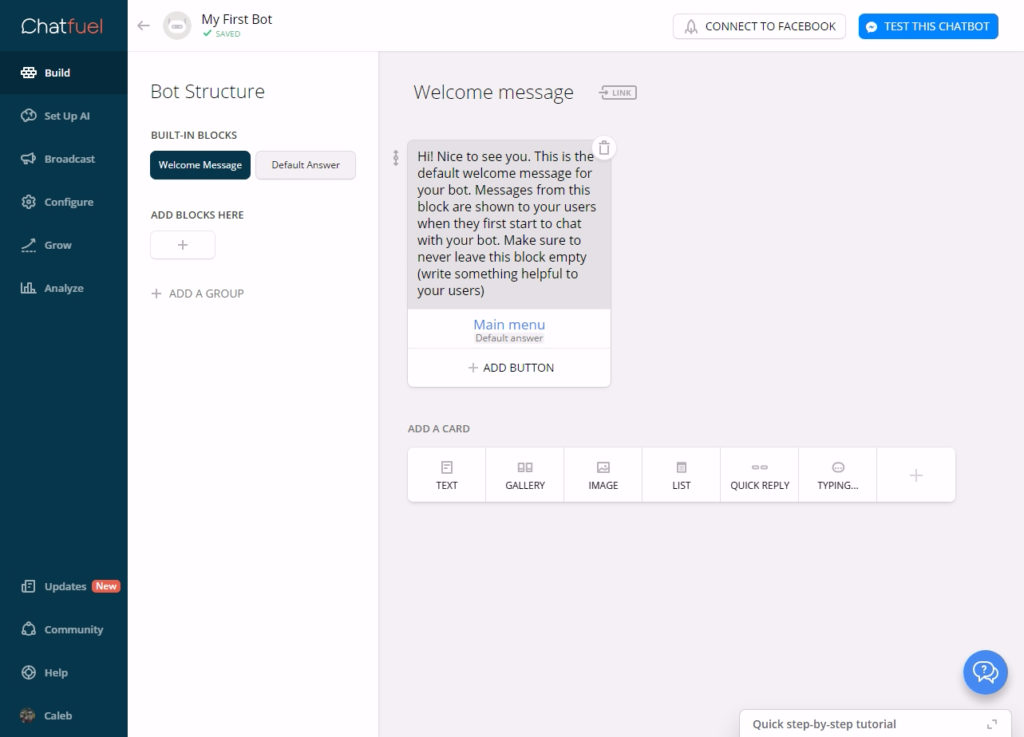
Botsify
Botsify works in the same way that Chatfuel does, with easy to customize blocks and text boxes. They have a basic free version that anyone can use, but they also have tiered paid versions, if you happen to manage more than one Facebook Page or you’re the social media manager of a much larger company.
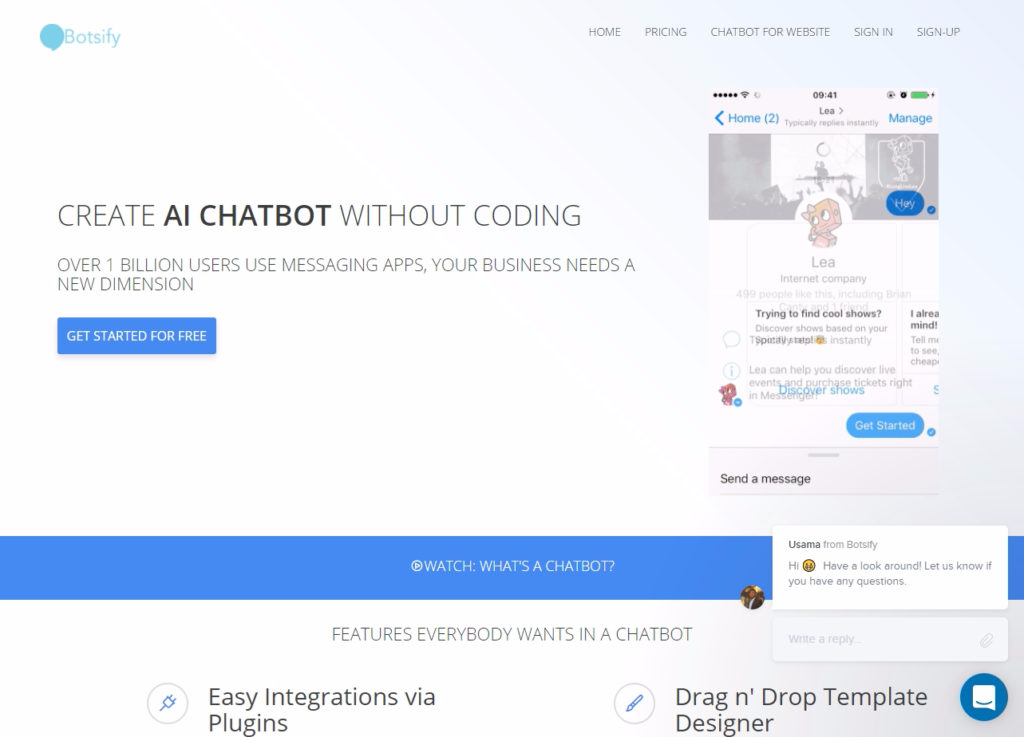
Not only can you create simple and effective chatbots for your Facebook Page, Botsify also allows you to create a chatbot for your website, for an affordable price.
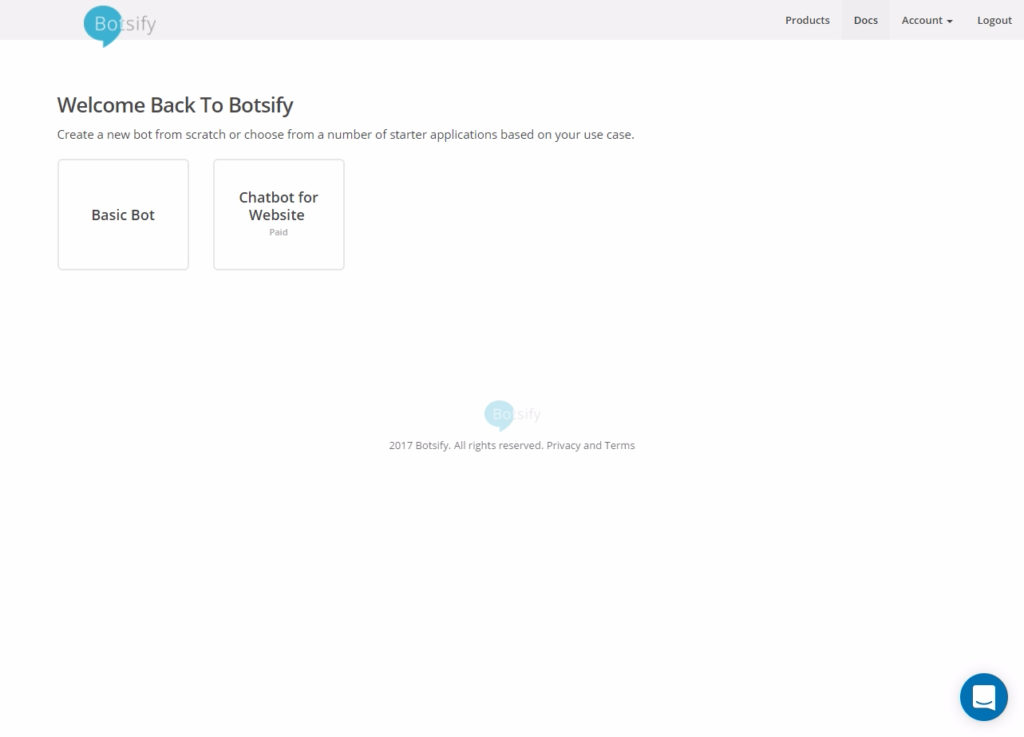
There are tons of cool features available from Botsify to get your up and running with your brand new, effective chatbot for business!
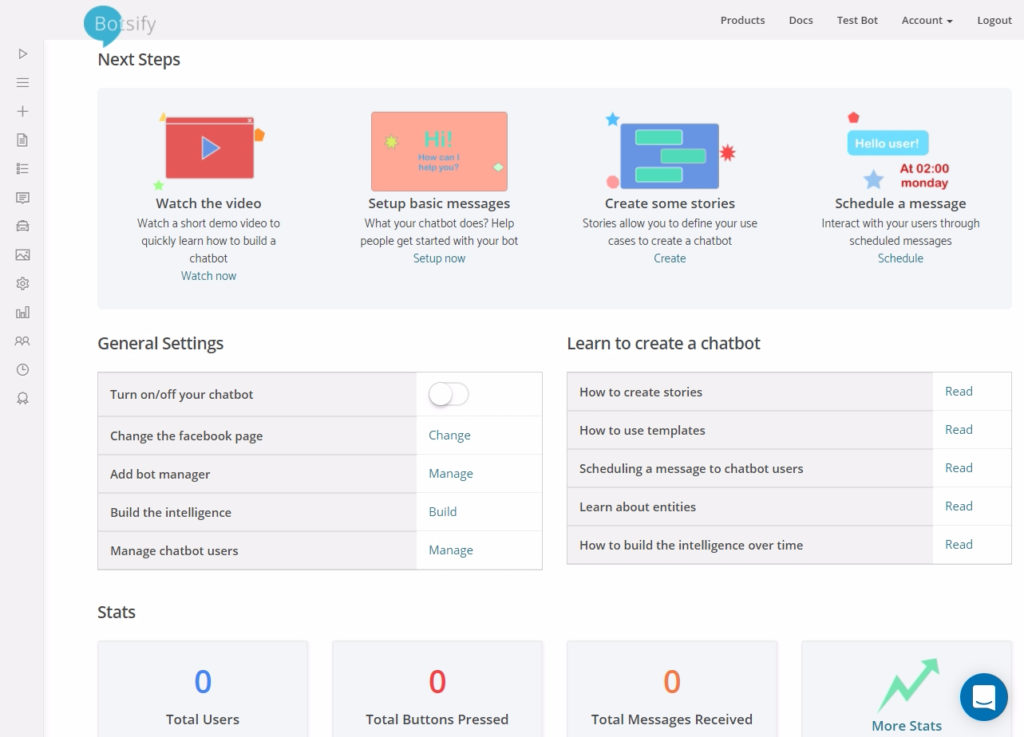
Chatbots are a fantastic new tool for marketing that tons of businesses across the globe are integrating into their marketing strategies.
Experiment with chatbots and see how they can help funnel your sales and earn you more business than ever before.

Leave a Reply