With its most recent update, Facebook has given users something they’ve been asking for since the social media platform took off in 2006: an expansion on the now iconic Like button.
The new Facebook Reactions allow users to show how they feel about a post with six different emotions: Love, Haha (laughing), Wow, Sad, and Angry. As you can imagine, this significantly changes the way people can react to their friends posts. No longer are you forced to Like a Facebook post about someone’s pet passing away, or if they’ve lost their job recently. Now you can express your sadness with a Sad reaction emoji, avoiding sending mixed messages that often come along with a Like to one of those types of statuses.
Users can also choose to react with disapproval, rather than just scrolling by the post in question on their News Feed, or leave a nasty comment showing their displeasure.
What does that mean for you and your business? It means that now customers can interact with your posts in a much more personal way. As a business owner, this means you can also gauge people’s reactions to your posts, and find out exactly which posts are working and which ones are not.
Check out some of the ways these reactions will change the way you and your customers interact online, and how you can learn to use these reactions to better your business!
Breakdown
If you’re using a desktop or laptop computer for your Facebook account, you can now hover your mouse over the Like button to see the new options. Simply move your mouse over to the reaction you want, and boom! Your reactions show up on the status. Facebook also lets you see how many of each reaction people use on your status, making it easy to track what the majority of people think about a status.
On the mobile device, it works almost the same way. Just hold your finger on the like button, and then swipe over to the right to select which emotion you want to use. It’s as simple as that! For mobile devices, you might have to update your app to see the new reactions show up.
For your Facebook Pages (a.k.a. your business page) you’ll start to get notifications that say people “reacted” to your published post instead of just Liking it. These reactions will now also play a factor in your Facebook Insights, as you’ll see a breakdown of each reaction in your insights instead of just the Likes. But, interestingly enough, no matter if it’s a bad reaction or not, these reactions don’t count in the negative section of your insights, such as Hide Post, Report as Spam, Hide All Post, or Unlike Page. Any reaction is a good one!
Encourage Its Use
One thing that usually happens when a major update rolls out is that most people won’t hear about it, or know it exists, for quite awhile. That’s why it’s up to you to encourage people to use reactions! Chances are that before you said something to them, they had no idea that the option was available, but once you show them the advantage of reactions, you’ll see a sharp increase in their use.
A simple way to encourage their use is by making a status that says “Have you heard about Facebook’s new reaction options? What do you think about this update? Use a reaction on this post to tell us how you feel!”
Use It To Change Up Contests
Facebook contests have always used the “like this status to be entered into our contest!” approach. This is an effective way to get people to interact with your page, but it’s also overused and boring. Instead of encouraging people to like your status, ask them to love your status, or Wow your status. It sounds silly, but it changes up the repetitiveness of liking a status, and it’s also a good way to inform them about reactions if they still don’t know about them.
Interact With Other Pages
Interacting with other business pages, including businesses that you would consider your influencers, is never a bad idea. Leaving a like or a comment on another business’s page is a good way to build relationships, and also, promote your business in a sly manner.
With reactions, you can now interact with other businesses in a more convincing way, instead of just leaving a polite like. Use a Wow or Haha reaction to show approval of their content, and maybe they’ll offer the same in return! You never know what opportunities a little friendly interaction between companies will get you.
Facebook has once again reinvented the way we interact with friends, family, and customers online. Start integrating Facebook reactions into your social media strategy and see what positive results come out of it!
For more info, check out Facebook’s post about reactions on their blog.


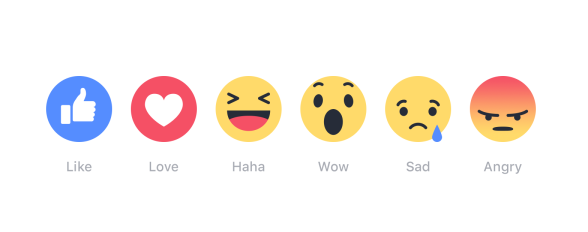
Leave a Reply